When the learning aims for the funding year have been imported, you can then associate these learning aims to your courses. Aims can be added to courses in Curriculum Details and Curriculum Manager.
In the Curriculum Details, the Learning Aims fields are separated into five tabs:
To add an aim to a course in Curriculum Details:
-
Click the Curriculum Search button on the Start ribbon.
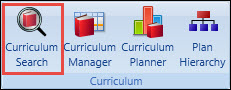
-
Search for the course you require on the Course Search window. The results grid will display a list of all course occurrences that match the search criteria.
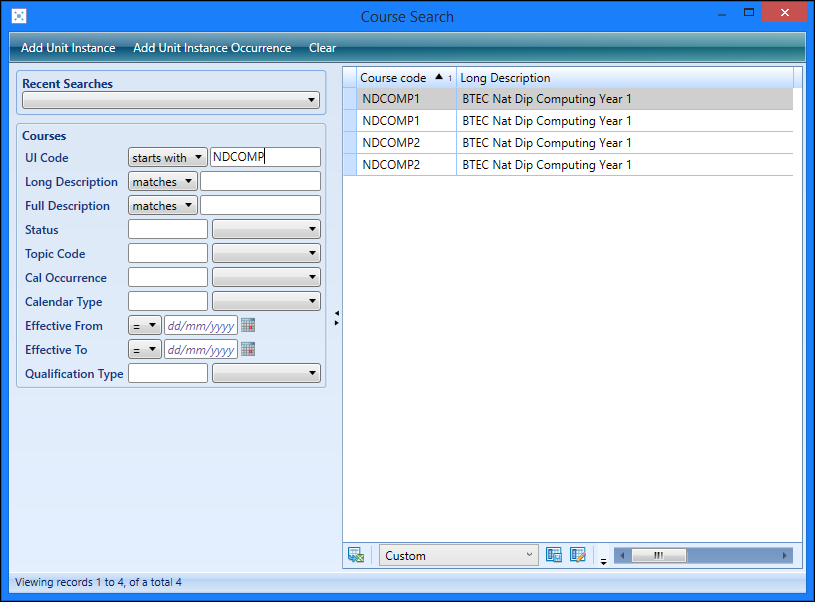
-
Double-click on the course you require to open the course occurrence in Curriculum Details.
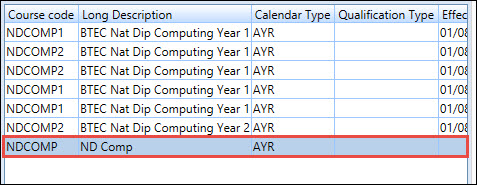
-
Click the triangle next to the occurrence to open the occurrence context tree.
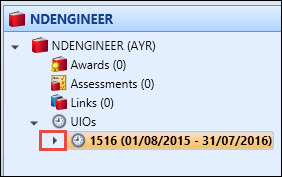
-
Select the Learning Aims option.
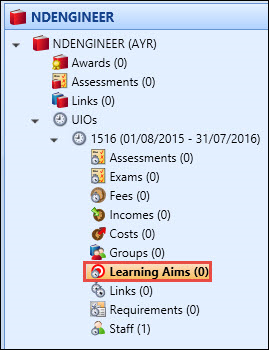
-
Click the Add button on the Curriculum ribbon.

A row will be added to the UIO Learning Aims grid and the aim tabs will display for you to input the necessary values for the aim.